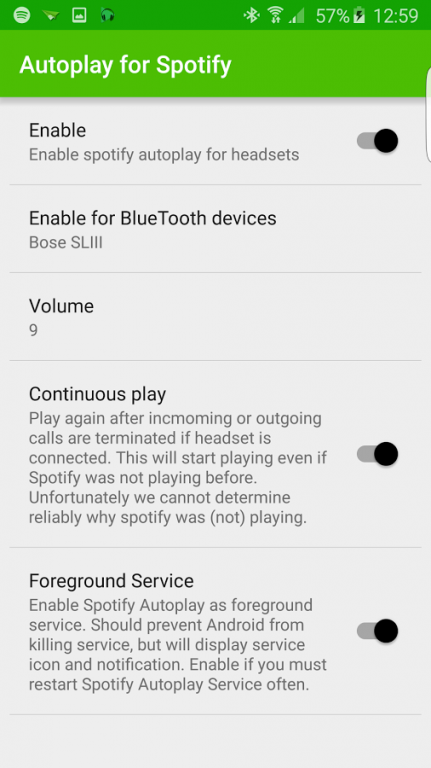Autoplay for Spotify 1.1.11
Paid Version
Publisher Description
Annoyed that Spotify doesn't play on headphone/BT connect? Here is the solution.
App which triggers Spotify to start playing when a headphone/Bluetooth device is connected.
UPDATE: With Version 1.1.8 you have the option to configure a different delay for each enabled BlueTooth device. This is very handy, since devices vary in the time they take to connect properly to your phone.
IMPORTANT: Spotify has to be in "playing mode". If the app doesnt work as expected make sure that, if you open S. on your phone you see a player or the playerbar (see screenshots). also make sure you are not listening on another device.
UPCOMING FEATURE: Im checking about an option to select the playlist which should be played.
You can choose which Bluetooth devices should trigger autoplay.
This basically enables you to let S. play when your Bluetooth speaker gets connected, but not when you connect with your car.
To have the Bluetooth device as an option to select, Bluetooth must be on and the device must have been paired/bonded before.
An enabled device can be deselected even if Bluetooth is turned off.
Option to use a foreground service. should the app not start playing reliably, enabling this feature should help.
Option to adjust volume before playing.
S. has some unpredictable behaviour when it comes to playing/pausing/resuming on incoming/outgoing phone/VoIP calls.
Autoplay for S. provides a feature which, if enabled, starts playing again after the not receiving incoming/outgoing phone calls. This will be triggered even if S. was not playing before the call, because we cannot determine why S. was paused (e.g. incoming call or user paused S.)
Please dont hesitate to contact, if any issues or ideas come to your mind. Any issues i will try to fix quickly and good ideas might make it to the app.
S. has to be installed and is not included in this app.
The app doesn't use any of your data and contains no adds.
Also battery drain of the App is insignificant.
Permissions:
-Bluetooth: To be able to launch playing on connection of a Bluetooth device
-Boot/Startup: After reboot we have to restart the service.
-Phone State: To figure out if phone is busy (e.g. ringing, in call, etc.).
Issues:
-Continuous play only works for Telephone calls currently. Whatsapp and Skype calls and Google Hangouts are not supported yet. Will be implemented.
Disclaimer: this app is not coming from Spotify. Spotify is registered Trademark. This is a third party app.
Icon made by Freepik from www.flaticon.com is licensed under CC BY 3.0Icon made by Freepik from www.flaticon.com
About Autoplay for Spotify
Autoplay for Spotify is a paid app for Android published in the Audio File Players list of apps, part of Audio & Multimedia.
The company that develops Autoplay for Spotify is dasAnderl. The latest version released by its developer is 1.1.11.
To install Autoplay for Spotify on your Android device, just click the green Continue To App button above to start the installation process. The app is listed on our website since 2016-05-11 and was downloaded 35 times. We have already checked if the download link is safe, however for your own protection we recommend that you scan the downloaded app with your antivirus. Your antivirus may detect the Autoplay for Spotify as malware as malware if the download link to com.dasanderl.spotifyautoplay is broken.
How to install Autoplay for Spotify on your Android device:
- Click on the Continue To App button on our website. This will redirect you to Google Play.
- Once the Autoplay for Spotify is shown in the Google Play listing of your Android device, you can start its download and installation. Tap on the Install button located below the search bar and to the right of the app icon.
- A pop-up window with the permissions required by Autoplay for Spotify will be shown. Click on Accept to continue the process.
- Autoplay for Spotify will be downloaded onto your device, displaying a progress. Once the download completes, the installation will start and you'll get a notification after the installation is finished.